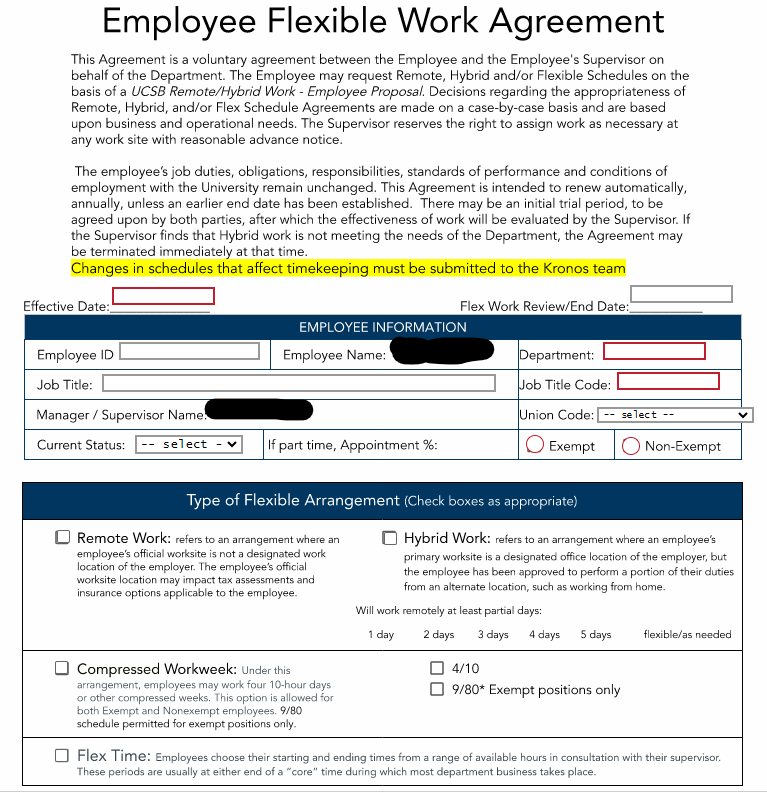Flexible Work Arrangements (or FWAs) can increase productivity, enhance employee work-life balance, reduce space needs and environmental impact, and help attract and retain talent. Effective logistics play a crucial role in optimizing productivity and ensuring seamless operations. Clear communication channels, reliable digital tools, and well-defined workflows are essential components of a successful remote work setup. Additionally, setting realistic deadlines, regularly updating team members on progress, and fostering a collaborative atmosphere contributes to the smooth logistical flow of remote work. Embracing these logistical considerations empowers employees to navigate their tasks efficiently and promotes a cohesive virtual work environment.
This guide will take you step by step through designing or redesigning a flexible work strategy for and with your teams and includes suggestions, resources and tools, and additional training opportunities for each step. Use this guide to plan for FWAs in your department, to redesign as needed, and to document your processes and agreements, as well as navigate the resources that can support successful remote and hybrid teams in your area. Throughout this guide you’ll find helpful *Learning Opportunities which will take you to additional resources and training modules.
Guiding Principles
Embrace these principles as you plan for your department(s) working arrangements.
- Effective support of the university mission is the first priority.
- Physical, psychological and emotional health and safety are foundational.
- Ensure fairness, equity and trust are monitored and maintained.
- Each functional area and its key positions should be assessed for the appropriateness of flexible work arrangements.
- We will continue to learn as we go, finding best practices and will be flexible and open to change.
Step 1 | Familiarize yourself with the learning resources, tools, and suggestions throughout this toolkit:
Click on each step below to jump to that section, and click “back to top” to bring you right back here when needed.
Defining Flex Work | Determining Business Needs | Policies related to Flex Work | Setting Expectations
Completing the Flex Work Agreement | Adjusting & Adapting
Then visit the following tabs for additional tips and tools:
Communication & Collaboration | Community | Performance | Wellbeing
Step 2 | Create a Shared Language: What are Flexible Work Arrangements?
We've been working in a hybrid environment for several years at this point, and we may all have a slightly different understanding of what Flexible Work Arrangements (or FWAs) are, and how they function on our campus. It's helpful to define what they are now, and what they are not, so that we have a shared understanding of how we move forward. Flexible Work Arrangements includes Remote & Hybrid Work, but may also be Flexible Work Schedules like working 10 hour days over 4 days, or working 80 hours in 9 days, for some employees. Flexible Work Arrangements might even include an Employee Requested Reduction in Time (or ERIT schedule).
What works best for you and your team will be determined by a number of important factors, always returning to our guiding principles, that effective support of the university mission is the first priority. Physical, psychological and emotional health and safety are foundational. We will work together to ensure fairness, equity and trust are monitored and maintained. Each functional area and its key positions should be assessed for the appropriateness of flexible work arrangements. We will continue to learn as we go, finding best practices and will be flexible and open to change.
Flexible Work Arrangements ARE
- Flexible! They include variations in when, where, and/or how work is done.
- Based on overall mission and business goals.
- Planned, intentional, and clearly communicated.
- Subject to change based on business needs.
Flexible Work Arrangements are NOT
- A right or reward.
- A secret arrangement or Special deal.
- For every employee, or every job.
- Applicable only during crises.
Step 3 | Determine Business Need for Work Mode Arrangements & Design an environment that WORKS
- Review Designing an Environment that WORKS
- Complete the Department/Unit Requirements and Readiness Audit Tool (Recommended)
- Assess individual “remote-ability” with the Flexible Work Arrangement Feasibility Assessment (Recommended)
-
Review the Policies Guiding Flexible Work Arrangements in the accordion below
- Personnel Policies for Staff Members Policy 30 Compensation
- Applicable Collective Bargaining Agreements
- Electronic Communications Policy
- UCOP Internet Technology Policies and Guidelines
- BFB-G-28 Travel Regulations
- BFB-G-46: Guidelines for the Purchase and Use of Cellular and Other Portable Electronic Resources
- Locations for Alternate Worksite
Step 4 | Set Clear Expectations & Prepare for Work Arrangement Conversations
Based on the scores from the Business Need Considerations Template in Step 3, you may wish to review the section below on Responding to Requests for Flex Work and complete the relevant conversation guide in google sheets. Answering these questions does not guarantee the eligibility for a flexible work mode nor does it mean that a flexible work mode will be granted to an employee.
After you've reflected on the questions in the Conversation Guides, you can use the guides to discuss your determinations and expectations with your employee and/or team and ask them any other questions that you'd like to create agreement around. If you'd like support with navigating these conversations with employees, please visit the Discussing Work Arrangements Section for additional learning material, or visit the Communication tab. You can also submit questions to HR’s Servicenow: FlexWork.
Learning Opportunities:
- Creating the Environment for Productive Virtual Teams, LinkedIn Learning Course (36 min) This course teaches practical approaches based on the latest neuroscience to create a productive environment for your virtual team.
- Leading at a Distance, LinkedIn Learning (36min)
Step 5 | Complete Flex Work Agreements
The Employee, Supervisor, or Department designee, can now initiate the Flexible Work Agreement in DocuSign in accordance with your department/division process guidelines. This form will be automatically routed to the individuals entered on the powerform.
- Explore Flexible Work Options
- Review the Guide to completing the Flex Work Agreement.
- Department/Unit: Retain a copy of the Flexible Work Agreement locally (a copy will be automatically routed to Central HR).
- Schedule Flex-Work Review: Determine when the Flexible Work Arrangement will be reviewed next. Recommendation: within 1 year. Some may need to be reviewed more often, i.e. seasonal flex agreements when campus is more/less populated.
- Flexible Work Agreement (DocuSign)
- Flexible Work Agreement (PDF Sample. Do not use.)
Step 6 | Adjust and Adapt as Needed
Adaptation is key to human progress. Leaders must not only evolve their management style, but to examine the realities of the work environment and its ever evolving status. In the United States, work culture and corresponding expectations have significantly shifted post-COVID and must continue to shift to remain competitive and attract the best talent. Often the best way to manage change is to reframe it as an opportunity.
The process used to revise or end a work arrangement should be as careful as the process to initiate it. At the review point, evaluate the effectiveness of the arrangement and adjust it as needed; if it’s not working as originally planned, it can be modified or revoked.
* Learning Opportunity: Creating an Adaptable Team, LinkedIn Learning (40 min)
With changes come:
- Confidence in new/developing skills such as video-conferencing and remote access
- Greater autonomy of team members which leads to greater motivation and responsibility for the work
- Learning to strive for intention in meaningful work
- Adapting your measurement from line-of-sight to a more robust metric system
- Ability to create a comfortable home workspace with windows and fresh air
- Opportunity to have all-zoom meetings with team members at remote sites where everyone is online leading to meeting equity and greater collaboration
- With less distraction, you can learn which time management techniques work best for each team member. Check out a few Time Management Tips and Tools (coming soon), or schedule a presentation with the WorkLife Wellbeing Program Manager for your whole team!
Designing an Environment that WORKS
Define Onsite Needs
- What are the days and times needed for in-person support of students or colleagues?
- What is the number of staff and position types that are needed for on-site support/functions?
- What are the needs for staff connection on-site (meetings, collaborative work, etc.)?
- Are there specific job functions that require being on-site?
Establish Core Hours
Define core hours when all staff should be available, whether they are on site or working remotely.
Learning Opportunities
Toolkit: Managing Remote Employees, Gartner
Designing Hybrid Work, Harvard Business Article
Assess Individual and Position Remote Ability
Flexible Work Arrangement Feasibility Assessment
- Do the job functions of the position support remote work?
- How many hours could the position be remote?
- Are there any performance issues that need to be addressed separately?
Create Communication Standards
More information and tools can be found on the Communication tab of this toolkit, however we’re including a few tips here to get you started.
- Clarify means of communication (phone, MS Teams, Slack, email, texting, etc.) and when to use them. *Try the Communication Channel Map!
- Establish what would be considered a typical expected response time for the various communication platforms.
- Consider if team meetings can be effectively conducted remotely or as a mix of remote and in-person.
Onsite Space Design and Worksite Scheduling
After you’ve determined how many people you’ll have working fully onsite, fully remote and in a hybrid-remote arrangement, you may want to redesign how you will set up on-site workstations and conference rooms. Examine the purpose of the on-site physical workplace. Optimize in-person time by strategically using it for collaboration, community/culture building, and creativity. It may take time to reach your end goal so aim to implement interim versions of your plans to test out potential setups.
Use the optional Headcount/Seat Calculator to determine how many of each type of workstation you’ll need:
- Dedicated Workstations or Offices (assigned to one person)
- Shared Workstations or Offices (for use by 2 or more people)
- Hoteling Workstations (unassigned, available for intermittent use)
- Decide on how to set up on-site storage for remote or hybrid-remote employees if needed.
Determine Scheduling Methods for shared workspaces, and if hoteling space will be available for reservations or drop-in only.
Optimize Conference Rooms as funding allows:
- Optimize conference room setup for holding hybrid-remote meetings, with an in-room webcam, conference phones with satellite mics, etc.
Plan Offsite Workspaces
Off-site workspaces must be suitable for accomplishing an employee’s regular job duties during scheduled hours of work as though the employee were on-site.
How to Help Your Remote Employees Set Up Their Home Office (goskills.com, 13 minute read) For primarily remote employees, support the setup of a home/remote office. Recommendation: for employees who are 60% or more offsite (e.g. 3 days/week):
- Provide equipment such as monitors, laptop, external keyboard/mouse, chair.
- Review and support ergonomic needs for remote workspaces.
- Keep an inventory of all university equipment being used off-site.
- Ensure the employee has a safe off-site workspace that fosters productivity. Any off-site workspace must meet basic safety and liability needs and employees agree to maintain a workspace that is:
-
Free of hazardous materials
-
In compliance with all building codes
-
Appropriately lit and ventilated
-
Free of obstructions
-
Complying with Computing and Information Security
-
Responding to Requests for Flex Work and Discussing Work Arrangements with Individuals and Teams
Ask. Listen. Then Do.
Connect with direct reports to understand their expectations for work, and create agreements for how the team works collectively.
- Establish team norms, defining clear expectations and expected results, including the quality of work, deadlines, and any other criteria that might affect the successful completion of duties, to guide you during daily operations and high-stakes moments.
- Work with individuals to create and agree to individual guidelines around key work outputs, ensuring clarity on how each person fits into the bigger picture.
- Link outcomes and deliverables to the organizational goals. Doing so will allow individuals and teams to feel connected to the larger mission of the university, and will encourage success for individuals and teams, whether in person, hybrid, or remote environments.
Establish Expectations & Scheduling Norms
- Define expectations for core hours when/if all staff should be available/working.
- Clarify expectations regarding communication methods.
- Unit and Department Weekly and Daily Schedule templates are available to help make your scheduling plan.
Approving & Denying Requests for Flexible Work |
It is important for managers/supervisors and employees to know that flexible work options are not guaranteed - not all positions lend themselves to flexible work arrangements. Further, agreements for flexible work can be modified or revoked in accordance with the needs of the University and the unit. To ensure objective, equitable decision-making:
- Requests should be elevated by the supervisor to managers (or higher) for review/consideration.
- If manager and supervisor determine a request should be denied, before the decision is communicated to the employee, consult with the designated leader in the department, college, or division, to ensure a fair and equitable outcome.
- If an employee does not agree with the terms or conditions of their new flexible work arrangement, managers should attempt to resolve the matter informally with the employee. If needed, managers can consult with their supervisor or division leader in addition to the local HR office.
- A Flexible Work Agreement is required for any employee who will regularly work offsite, whether fully remote or in a hybrid-remote arrangement.
- University equipment that will be housed off site will also need to be recorded.
Tools & Templates
Unit and Department Weekly and Daily Schedule templates
Additional Reading
How to Help Your Remote Employees Set Up Their Home Office (goskills.com, 13 minute read)
Get Connected, Stay Connected, and Communicate as a Team
Visit the other sections of this toolkit for additional information and guidance:
Communicating in a Hybrid WorldPerformance ManagementBuilding Community